Best Practices for Rugged Vehicle Tablets to Overcome Integration Obstacles: API Compatibility and Docking Solutions
In fleet management, rugged vehicle tablets are essential for connecting drivers, vehicles, and back-office systems. However, integrating these devices with fleet management software or Transportation Management Systems (TMS) can hit roadblocks—think compatibility issues or hardware limitations. The good news? With the right practices, these obstacles can be tackled effectively. Here’s how API compatibility and docking station choices can unlock seamless integration for rugged tablets, boosting efficiency and reliability.
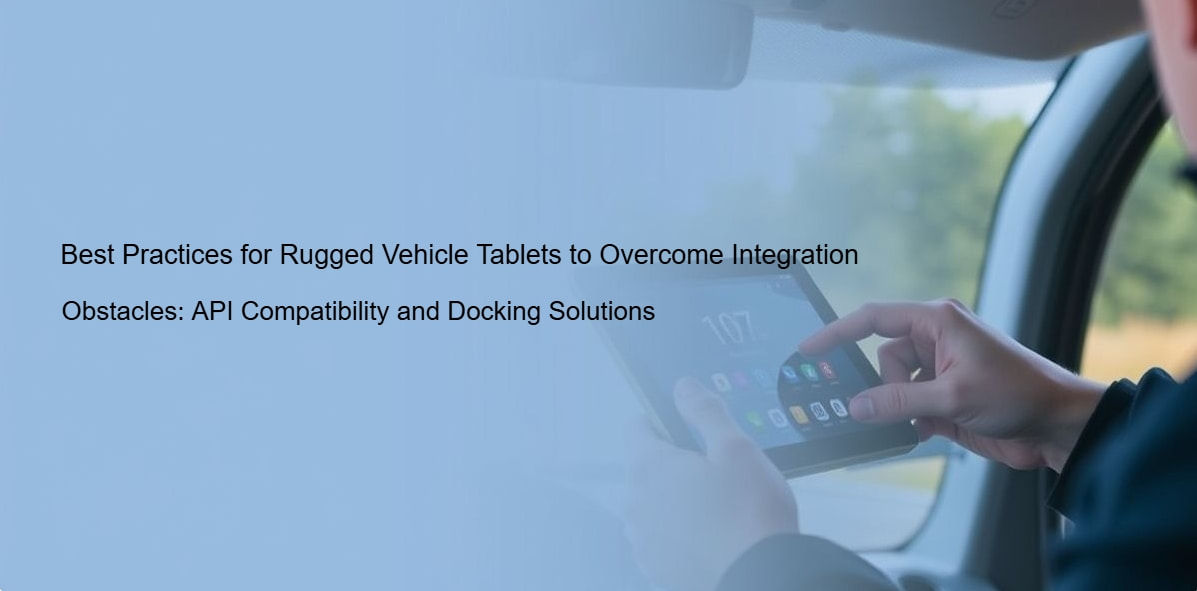
The Integration Challenge
Integration hiccups often stem from:
- Software mismatches: Tablets that don’t sync with existing TMS or apps lead to data silos.
- Hardware constraints: Limited ports or connectivity options slow down data transfer.
- Scalability needs: As fleets grow, systems must adapt without constant retooling.
Without smooth integration, you risk delayed updates, inaccurate data, or frustrated teams. So, what’s the fix?
Best Practice 1: Prioritize API Compatibility
An open API (Application Programming Interface) is the backbone of software integration. It allows your rugged tablet to “talk” to other systems effortlessly.
- Why it matters: Open APIs enable real-time data exchange between tablets and TMS, ensuring things like vehicle tracking, driver logs, and delivery updates stay in sync.
- How to choose: Look for tablets with documented, flexible APIs that support common fleet software (e.g., Samsara, Geotab, or custom platforms).
- Pro tip: Verify API support during procurement—ask vendors for integration case studies or SDK (Software Development Kit) availability.
Example: A logistics firm struggled with a tablet that lacked API support, forcing manual data entry. Switching to an API-compatible rugged tablet cut data processing time by 40%.

Best Practice 2: Opt for Smart Docking Solutions
Docking stations extend the tablet’s hardware capabilities, making integration smoother and more reliable.
- Why it matters: Docks with USB-C, Ethernet, or serial ports simplify connections to peripherals like scanners, GPS units, or in-cab systems, enhancing data flow.
- How to choose: Select docking stations that match your tablet’s specs and fleet needs—rugged, vibration-resistant designs with multiple ports are ideal.
- Pro tip: Go for modular docks that support future upgrades, like adding 5G modules or extra power inputs.
Example: A delivery fleet upgraded to tablets with USB-C docking stations, enabling faster data uploads and charging. Result? A 30% boost in turnaround time at depots.
Why These Practices Pay Off
- Efficiency: Seamless data flow reduces manual work and speeds up operations.
- Accuracy: Real-time integration cuts errors from outdated or siloed data.
- Future-proofing: API-ready tablets and versatile docks adapt to evolving tech needs.
Fleet managers can’t afford integration headaches. The right rugged tablet setup turns obstacles into opportunities.

Final Thoughts
Overcoming integration challenges with rugged vehicle tablets starts with smart choices: prioritize API compatibility for software harmony and invest in docking solutions for hardware flexibility. These best practices keep your fleet connected and competitive.
How do you handle integration in your fleet? Share your insights below or follow me for more fleet tech tips!
评论
发表评论