A growing number of fleet operators are rethinking how they handle ELD compliance as the industry shifts toward more durable mobile hardware. Many discovered that consumer‑grade devices simply cannot survive round‑the‑clock transportation work. As fleets expand and regulations tighten, rugged tablets for electronic logging devices have become a practical choice—not just to capture hours of service, but to unify inspections, telematics, workflow tools, and on‑road reporting. Their reliability gives fleets room to streamline processes while reducing compliance‑related risk, especially in long‑haul and mixed‑duty operations where downtime is expensive.
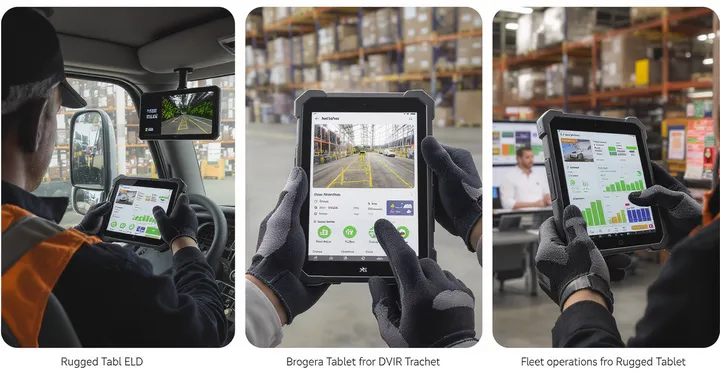
A New Reality for Fleet Operations
Fleet managers can feel the industry shifting under them. Five years ago, the top concern was fuel cost. Now, fleets wrestle with a more complex blend of variables: regulatory exposure, insurance requirements, technology compatibility, and unpredictable driver turnover. During a recent operational review with a mid‑sized carrier in Ohio, a supervisor mentioned a striking statistic—nearly 17% of their log‑related warnings in 2024 came from tablet malfunctions, not driver error. That number surprised even their own leadership team.
Traditional consumer tablets break too easily in a heavy‑duty environment. Vibration, temperature swings, constant charging cycles, and day‑long sun exposure eventually lead to touchscreen failures and battery bloating. A rugged tablet, built with reinforced frames, glove‑friendly touchscreens, stable operating temperatures, and long‑term survivability, responds differently. It withstands shock, resists moisture, stays readable in direct sunlight, and maintains stable connectivity when used with telematics hardware.
The shift toward rugged tablets isn’t about tech fascination—it’s a practical reaction to real operational pain.
Why Rugged Tablets Solve ELD Pain Points
Electronic logging devices work best when the hardware running them is dependable. FMCSA compliance systems demand uninterrupted data flow: engine hours, duty‑status changes, location markers, timestamp accuracy. If tablets freeze or fail mid‑route, violations and fines follow. Worse, a DOT officer won’t accept “tablet problems” as an excuse.
Rugged tablets have become the quiet fix for this. They reduce:
• Random disconnections between tablet and truck ECM
• Frequent reboot cycles during inspections
• GPS drift that causes inaccurate location logs
• Driver frustration caused by slow or unresponsive screens
• Data gaps that trigger audit flags
A fleet in Texas shared a telling story. Their consumer tablets overheated so often during summers that drivers had to set them on the passenger‑side floor under the AC vent. During one roadside inspection, a driver couldn’t wake his device at all. The officer issued a citation immediately. After switching to rugged tablets with wide‑temperature operating ranges, overheating incidents dropped to zero the following quarter.
Compliance Requires More Than “Just Logging”
Hours of Service tracking may be the core requirement, but real‑world compliance involves numerous interlocking tasks:
• DVIR documentation
• Fuel receipts
• Routing changes
• Messaging
• Real‑time driver coaching
• Engine diagnostics
• Accident‑scene data capture
Rugged tablets support this larger ecosystem because they handle simultaneous workloads securely. Modern units incorporate MIL‑STD‑810 testing, drop resistance, physical buttons for emergency use, dual‑battery hot‑swap functions, and docking‑station compatibility inside the cab.
In fleets operating in harsh environments—oilfield logistics, forestry, reefer transport circuits, and snowbelt distribution routes—rugged tablets offer consistency. Drivers do not have to “baby‑sit” equipment. They tap, log, confirm, and continue moving. That steady rhythm reduces log edits and correctly timestamps duty status events.
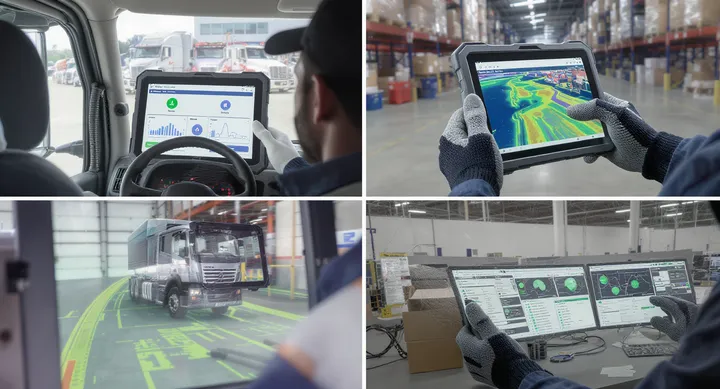
The Data Behind the Industry Shift
Several industry reports highlight the economic case:
• A 2024 fleet hardware survey showed that rugged tablets reduce device replacement rates by 65% over three years.
• Fleets using rugged ELD tablets reported up to 41% fewer HOS-related citations.
• Technician labor hours spent diagnosing tablet malfunctions decreased by 52%.
• Drivers submitted 28% fewer support tickets regarding touchscreen responsiveness.
These numbers matter because compliance violations often have compounding costs—fines, CSA score increases, insurance pressure, and lost operational time. Rugged tablets don’t eliminate regulatory burdens, but they reduce preventable errors caused by failing hardware.
Across the industry, searches for like best rugged tablet for ELD compliance, ELD tablet mounting solutions for trucks, and FMCSA compliant rugged tablets . Many of these fleets are replacing aging smartphones that were never intended for commercial hours‑of‑service tracking. Some switched after discovering that their older devices couldn’t maintain USB or Bluetooth connections with their ELD dongles. Others realized their consumer tablets lacked enterprise‑level security and remote‑management options.
Rugged tablets, in contrast, support remote firmware updates, kiosk mode, driver‑specific profiles, and encrypted storage. These features matter when managing sensitive compliance data at scale.
Practical FAQ Section with Insights
1. Do rugged tablets meet FMCSA ELD requirements?
Yes. The tablet itself isn’t the ELD; the software and ECM‑connected hardware create the compliant system. Rugged tablets simply serve as a more dependable interface. Their consistent uptime helps prevent incomplete records during inspections.
2. Are rugged tablets compatible with popular ELD platforms?
Most work seamlessly with systems like Samsara, Omnitracs, Motive, Geotab, Trimble, and Transflo. Android‑based rugged tablets tend to have the widest compatibility. Fleets should verify integration lists and test connectivity before large‑scale deployment.
3. Do rugged tablets reduce driver training time?
In practice, yes. Drivers appreciate larger screens, glove‑friendly touch input, and strong brightness levels. A fleet in Michigan reported that training time for new drivers dropped from three hours to under ninety minutes after transitioning to rugged tablets.
4. What mounting or charging solutions should fleets consider?
Look for locking vehicle docks with vibration‑resistant mounts. SAE‑rated power connectors help prevent loose‑cable disconnects that can break connections during duty‑status changes. Some rugged tablets include POGO‑pin charging rails that eliminate cable wear entirely.
5. Are rugged tablets worth the investment compared to cheap consumer tablets?
Upfront costs are higher, typically by 40% to 60%. Yet the total cost of ownership consistently swings in favor of rugged hardware because fleets avoid monthly replacements, repair tickets, and compliance violations. A regional hauler with 180 trucks shared that they saved $92,000 in one year after switching because they eliminated recurring replacement purchases and reduced technician labor.
6. How do rugged tablets help during roadside inspections?
They wake quickly, respond immediately, and stay connected. Inspectors appreciate clean interface handoff, consistent timestamps, and fast data transfer. Drivers avoid the flustered scramble caused by frozen screens or dead batteries.
7. Can rugged tablets integrate with telematics and dispatch tools?
Yes, and that’s where much of the value lies. A rugged tablet becomes a single hub for DVIR, HOS, workflow tasks, freight documentation, and performance analytics. With the right mobile‑device management platform, fleets can manage thousands of devices centrally.
8. What mistakes do fleets make when deploying rugged ELD tablets?
Common issues include:
• Choosing consumer charging cables instead of vehicle‑grade mounts
• Forgetting to lock tablets into kiosk mode
• Underestimating data-plan consumption
• Not testing Bluetooth/USB stability with ECM hardware
• Skipping driver onboarding for new interfaces
Paying attention to these details prevents early frustration and protects uptime.
Where Rugged Tablets Deliver the Most Operational Value
During a ride‑along with a seasoned long‑haul driver, I watched how much a rugged tablet simplified his day. He switched duty status with a quick tap, submitted a mid‑day DVIR without digging for paper, checked a newly assigned backhaul route, and photographed a damaged pallet for dispatch. The tablet lived in the cradle beside him for nearly ten hours straight, humming along.
Three attributes stood out:
- Reliability in motion
Vibration from a diesel cab destroys consumer devices. Rugged tablets handle it better thanks to reinforced board mounting and shock‑absorbing frames. - Screen visibility
A screen washed out in sunlight turns ELD use into guesswork. High‑nit rugged screens remain readable even during midday glare. - Smarter power management
Extended battery life and hot‑swapping allow drivers to move between vehicles or carry the tablet outside without killing their workflow.
If an ELD device misbehaves, it isn’t a small inconvenience—it threatens the fleet’s safety score. Rugged tablets minimize these escalations.
Security and Data Protection: The Hidden Compliance Factor
ELD data includes personal information, operational metrics, and legally protected records. Consumer tablets, unless heavily restricted, expose fleets to unnecessary risk. Rugged enterprise tablets often include:
• Hardware‑level encryption
• Secure boot processes
• Remote lock/wipe features
• Enterprise Wi‑Fi authentication
• OS hardening and segmented user profiles
A compliance manager from a Midwest carrier once mentioned a case where a stolen consumer tablet created a reporting nightmare. While the ELD app itself was protected, several personal apps on the device retained cached data. Rugged devices operated in kiosk mode eliminate these vulnerabilities.
Environmental Conditions: The Overlooked Enemy
Cold climates create brittle screens. Hot climates destroy batteries. Frequent humidity cycles cause condensation inside unsealed devices. Trucks travel from one extreme to another in a single week. Rugged tablets handle:
• Extended temperature ranges
• IP‑rated sealing
• Chemical resistance
• Rain‑friendly touchscreens
• Higher tolerance to static and dust
Fleets operating in northern Canada, the Dakotas, or desert states often learn this lesson the hard way. Rugged devices preserve uptime where consumer-grade tablets fail repeatedly.
A Closer Look at Integration and Workflow Efficiency
Long‑tail keyword insertion: durable tablets for hours of service tracking, fleet telematics rugged tablet integration.
The greatest advantage of rugged tablets emerges when integrating dispatch, telematics, safety analytics, and ELD functions in one device. No more juggling phones, printers, standalone scanners, or multiple chargers in the cab. Workflow tasks—load updates, weigh‑station bypass notifications, engine alerts—flow through one hub.
This integration strengthens record accuracy. A duty‑status change tied to a location ping from the telematics system creates airtight records. The tablet becomes the nerve center of the truck, ensuring drivers aren’t flipping between apps or losing data during internal app switches.

What the Next Five Years Likely Hold
Regulatory scrutiny will continue to rise. Insurance companies already pressure fleets to demonstrate verifiable compliance practices. Carriers increasingly standardize device ecosystems to reduce tech complexity. Rugged tablets, given their durability and MDM capabilities, fit this next wave.
Expect:
• More analytics tied directly to ELD tablets
• AI‑driven driver coaching built into tablet apps
• Stricter OS security requirements
• Greater demand for FMCSA‑listed rugged devices
• Heavier integration of dashcams with tablet dashboards
A fleet that modernizes its ELD hardware today prepares itself for easy transitions tomorrow.
CONCLUSION
Fleets rarely switch hardware just because a new device appears. They switch when the cost of staying with older equipment becomes higher than adopting something more durable. Rugged tablets solve a very grounded set of problems—unstable connections, overheating screens, unpredictable behavior, and compliance risks that ripple across the entire organization. ELD compliance becomes smoother, inspections move faster, and drivers remain focused on the road rather than technology glitches. In a business defined by tight margins and heavy regulations, reliability becomes a competitive advantage. Rugged tablets deliver that advantage daily, mile after mile.
More Waysion Rugged Solutions pls visitor www.waysion.com
https://www.waysion.com/blog/eld-compliance-rugged-tablets-guide/
评论
发表评论