Industrial environments demand computing devices that can withstand harsh conditions while delivering reliable performance. 10-inch rugged tablets have emerged as the preferred choice for industrial applications, offering the perfect balance between portability and usability. These purpose-built devices incorporate advanced protection features, enhanced connectivity options, and specialized components designed for industrial use.

Essential Features of Industrial 10-inch Rugged Tablets
Protection Standards
- IP68/IP69K certification for water and dust resistance
- MIL-STD-810H certification for drop and shock protection
- Operating temperature range: -20°C to 60°C
- Vibration resistance for vehicle mounting
Display Technology
- 10-inch sunlight-readable LCD (1000+ nits brightness)
- Gorilla Glass protection
- Capacitive multi-touch with glove mode
- Anti-reflective and anti-fingerprint coating
Performance Specifications
- Intel Core i5/i7 industrial-grade processors
- 8GB to 32GB RAM configurations
- 256GB to 1TB SSD storage options
- Hot-swappable battery systems
Top Industrial 10-inch Rugged Tablet Models
- Panasonic TOUGHBOOK G2
Performance Metrics:
- Intel Core i5-10310U vPro processor
- 16GB RAM (expandable to 32GB)
- 512GB NVMe SSD
- 18.5-hour battery life
Industrial Features:
- IP68 and MIL-STD-810H certified
- Optional barcode reader
- Serial port connectivity
- Vehicle dock compatibility
- Getac UX10
Performance Metrics:
- Intel Core i7-10810U processor
- 16GB RAM
- 1TB PCIe SSD
- Dual hot-swappable batteries
Industrial Features:
- IP68 and MIL-STD-810H certified
- LumiBond® 2.0 display technology
- Optional RFID reader
- Integrated smart card reader
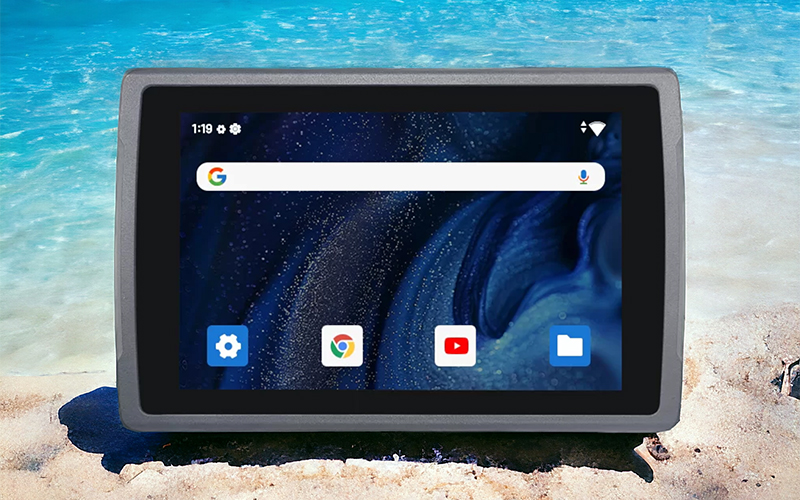
Industrial Applications and Use Cases
Manufacturing Floor Integration
- Real-time production monitoring
- Quality control inspections
- Equipment maintenance tracking
- Inventory management
Field Service Operations
- Mobile work order management
- Remote diagnostics
- Technical documentation access
- Asset tracking
Warehouse Management
- Inventory control
- Order picking
- Shipping and receiving
- Fleet management
Enterprise Security Features
Data Protection
- TPM 2.0 security chip
- BIOS-level security
- Encrypted storage options
- Biometric authentication
Network Security
- Wi-Fi 6 support
- 4G LTE/5G connectivity
- VPN compatibility
- Mobile device management
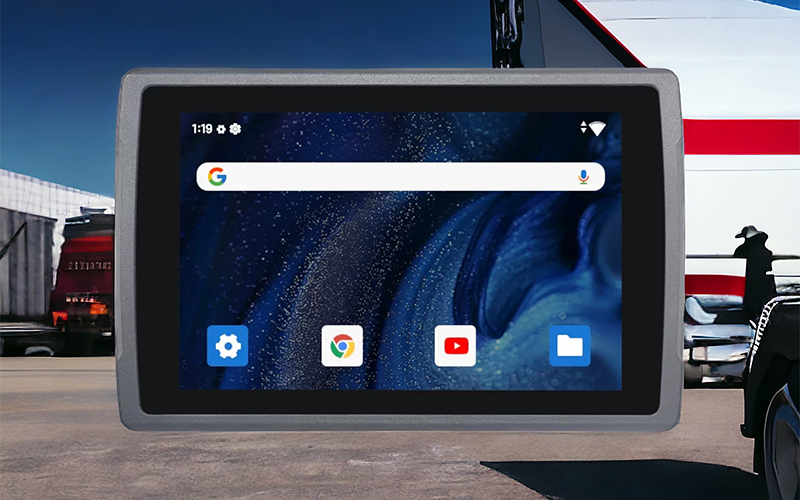
Total Cost of Ownership Analysis
Initial Investment
- Hardware costs
- Software licensing
- Accessories and docking solutions
- Extended warranty options
Long-term Considerations
- Battery replacement cycles
- Maintenance requirements
- Upgrade paths
- Support contracts
Frequently Asked Questions (FAQs)
Q: What makes a 10-inch tablet “rugged” for industrial use?
A: Industrial rugged tablets meet specific military standards (MIL-STD-810H) and ingress protection ratings (IP68). These certifications ensure protection against drops, shocks, vibration, water, dust, and extreme temperatures.
Q: How long do rugged tablet batteries typically last in industrial environments?
A: Most industrial rugged tablets offer 8-12 hours of continuous use. Models with hot-swappable batteries can provide unlimited runtime through battery rotation.
Q: Can rugged tablets be used with industrial automation systems?
A: Yes, industrial rugged tablets feature multiple connectivity options including serial ports, USB, and wireless protocols that enable integration with industrial automation systems and PLCs.
Q: What is the expected lifecycle of a rugged industrial tablet?
A: Industrial rugged tablets typically have a 2-3 year lifecycle, with manufacturers providing extended support and spare parts availability for up to 4 years.
Conclusion
10-inch rugged tablets have become indispensable tools in industrial environments, offering durability, performance, and versatility. When selecting a device, consider specific environmental requirements, performance needs, and total cost of ownership. The right rugged tablet can significantly improve operational efficiency and provide a reliable computing solution for demanding industrial applications.
link:https://www.waysion.com/blog/10-inch-rugged-tablet-for-industrial-use-guide/
评论
发表评论